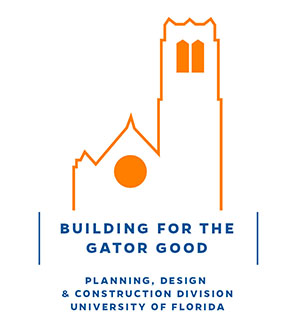- Homepage
- Projects
- Autodesk Construction Cloud/BIM 360
- Sign into the BIM 360 Mobile App (iOS)
Sign into the BIM 360 Mobile App (iOS)
- ACC Quick Start Guide
- ACC Document & File Review Workflow
- How to upload files in ACC
- BIM 360 Quick Start Guide
- BIM 360 Account Setup Instructions
- BIM 360 Plan Review Process
- BIM 360: Creating, Tracking, and Closing Project “Issues”
- BIM 360 Sheet Name/Number & Document File Versioning
- BIM 360 Standards Variance Request
- Change Order Proposals Over $50K
- Sign into the BIM 360 Mobile App (iOS)
- Autodesk Desktop Connector
- Adding New Employees to Tracker & BIM 360
Problem
I cannot sign into the Autodesk BIM 360 Application on my iPad.
Solution
- Verify you’re connected to the internet. (VPN is NOT required for the Autodesk BIM 360 app.)
- If you see “Switch to North American data center” tap that to use the correct sign-on. If you see Switch to European data center, that is correct.

3. Sign in using the email address and password you used to setup your Autodesk BIM 360 user account. (This is different than your Gatorlink username and password. If you’re having trouble logging in, use the Autodesk “Forgot my Password” tools on the login screen.)